When I started to experiment with color knitting and lace, I realized drawing up charts was a skill I ought to acquire so as not to waste time and yarn. I invested in a giant pad of graph paper and found I quite enjoyed the process...provided the patterns were relatively small.
Sketching by hand was no trouble for smallish motifs, covering perhaps 25 stitches square or fewer. But when I started dreaming in lace and decided I wanted to mix an array of Shetland stitch patterns into a single piece, my troubles began.
It's one thing to painstakingly map out part of a stole that's 200 stitches wide and 100 stitches tall. It can be an exhilirating contemplative experience, and a wonderful exercise in concentration.
It's quite another thing to knit from your chart, realize you want to shuffle the motifs a bit here or there in order to improve the piece, and then contemplate redrawing the entire...freaking... chart...
And for me, the impulse to tear out my hair is doubly frustrating as nature long ago anticipated me in that area.
I knew charting software was available, but when I began to hunt for it none of the well-known applications supported Macs (a situation that has since changed). I bleated about this in a blog entry, and got a message from the dear lady at the helm of the Knit Foundry. Fear not, she said, help is on the way.
And so it was.
For the past several months I've had the pleasure of working with Knit Visualizer. It's the first and only charting software I've ever used, so I can't offer you a comparative review. However, by happy chance one is available from my comrade Marilyn, who knows from software.
What I can tell you is that I was able to use Knit Visualizer out of the box with little initial reference to the documentation–and the documentation, when needed, is excellent. As Marilyn points out, this software is what you get when a knitter and a developer inhabit the same body.
I'll give you the two limitations I've found, and they're minor. First: the software does not allow the creation of color charts...yet. The next upgrade, I am told, will take care of that. Second, there seems to be no simple way to substitute one stitch for another. For example, if you've used the diamond symbol to represent "red" in your chart and wish to change all instances of the diamond to another symbol, so far as I've been able to find this isn't possible.
On the other hand, the ease of use is admirable. A stupendously broad and deep palette of symbols is provided for the user, with everything from the most common symbols for purl and k2tog, to a cavalcade of cables and esoteric increases and decreases. Quite complicated charts can be put together with surprising ease.
I agree with Marilyn that the stand-out feature is the pattern text parser, which allows you to type pattern instructions into the software and watch, amazed, as the finished chart appears before you. The parser is optimized to work with patterns as written in Barbara Walker's famous Treasuries, and to date I've used it countless times to do up charts for lace patterns I've needed to swatch.
This is no small boon. I'm hard at work on the christening shawl for Phil and Susan's baby, a piece I hope will become an heirloom. Less time drawing dots in little boxes means more time knitting, and I estimate conservatively that I've probably saved six to eight hours thanks to Knit Visualizer.
I also used it to chart the donkey for the Littlest Democrat sweater. I could probably have done it by hand, but using the computer freed me up to tinker and manipulate until I was absolutely satisfied with what I'd done.
The slick, flexible print interface means I can share the chart with you quite easily. Ive turned it sideways so that I could make it bigger. I've tested it to make sure it should come out legibly on any decent printer.
(Republicans, I'm afraid I just don't have time for an elephant, as I'm busy knitting helmet liners for 21,500 under-equipped soldiers who are being sent to Iraq. Je suis désolé.)
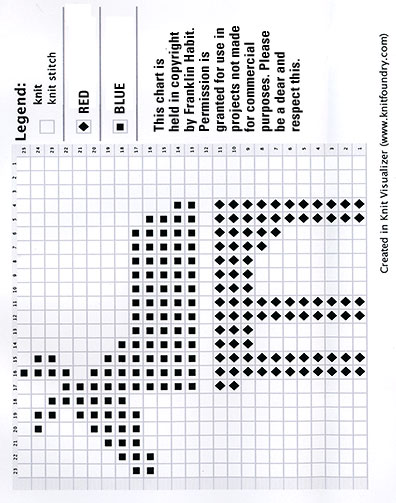
In Other News
I had a wonderful, wonderful weekend. Those responsible know who they are, and I thank them. Select details in the next entry. Or, you know, when I get around to it. It's going to be another week of 5 a.m. to 11 p.m. This, too, shall pass.
I hope everyone's week is off to a beautiful start.

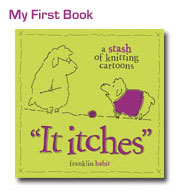

32 comments:
You mean you work on MLK Day? I have heard only good things about Knit Visualizer. Hope your week is not as nasty weather-wise as the Weather Prognosticators suggest.
Good morning Franklin. Thank you for the info on the charting software, I will check it out.
I too, wish you had time to chart an elephant, it would mean we were out of Iraq.
S14
Good morning Franklin. Thank you for the info on the charting software, I will check it out.
I too, wish you had time to chart an elephant, it would mean we were out of Iraq.
S14
It looks to me like the grid is square. Is it possible to make it rectangular to more accurately chart designs? I hate it when my intarsia gets squished!
Thanks for the info on the Knit Visualizer. I'll need to look into that. An even bigger thanks for the Donkey chart. A pregnant friend of mine really needs a sweater for their baby on the way and covets that one in a big way.
Hmmm-good point on the stretched out intarsia stitches....but the parsing feature has me interested!
This sounds like a good alternative to the Stitch&Motif maker. But I had two questions: are the grids square or rectangular? and, is it available for Mac? (please say it is!!)
Thanks so much for the donkey graphic!
Re: knit visualizer: So far I've only used he parsing feature which is terrific--I wish I could overlay a graphic (my own drawing or a free use image). I wondered about the squares as well. I've been assuming I'd have to make some adjustments to account for the difference between row and stitch gauge. At http://www.tata-tatao.to/knit/matrix/e-index.html you can create blank chart paper sized to a specific gauge--I don't think that's a possible adjustment in KV.
Thanks for all the info in this post Franklin. I've been serching for knit software for my new Mac and have been greatly disappointed by the lack of or the need to use a "windows" interface thing.
Kev
My thanks for your wonderful words on Knit Visualizer. The next version of Knit Visualizer will indeed have color; I've already coded it (it's not ready for release yet though - sorry!) I'll look into the "replace symbol X with symbol Y" it's something I've thought about before.
As for the grid size - they are square; and no option to change to a rectangular. When I've wanted to knit from a more representative view I take the exported PNG (with the chart only) and resize that to give it the more scaled look that I want.
I hope this answers everyone's questions - I'll keep an eye on the comments to see if there are any more. Thanks again!
Wool Works noted another software designer, Cochenille, that does stuff for Macs.
Expensive, but it has a wider application than just knitting, especially the Garment Designer version. I haven't used it, just looked at it.
http://www.cochenille.com/
Well, between this post and Mar's, I'm thinking a long-overdue upgrade to OS 10.4 is in order with a visit to Knit Foundry not far behind. I have a lot of traditional Fair Isle & Scandinavian charts (with more in the works) but having something to help me come up with my own or to tweak what I have is definitely something I want.
And what do you mean "Well before my skill level justified it"? a) You have a natural aptitude for knitting. That much is obvious. And b) breaking out of the boundaries of published patterns is the best possible way, IMO, to develop a robust skill set. It is what makes a master knitter a master.
Well, between this post and Mar's, I'm thinking a long-overdue upgrade to OS 10.4 is in order with a visit to Knit Foundry not far behind. I have a lot of traditional Fair Isle & Scandinavian charts (with more in the works) but having something to help me come up with my own or to tweak what I have is definitely something I want.
And what do you mean "Well before my skill level justified it"? a) You have a natural aptitude for knitting. That much is obvious. And b) breaking out of the boundaries of published patterns is the best possible way, IMO, to develop a robust skill set. It is what makes a master knitter a master.
Perhaps charting software is the means for me to get past my overwhelming and irrational fear of charts. On the other hand, a fear of charts is pretty non-life-interfering so it's not like an emergency or anything. Still might help me get past that particular roadblock...thanx!
thanks for the link to knit visualiser.
Thanks for the KnitFoundry review. I, too, have been considering the purchase of this sweet-looking charting tool.
Q: Is it just me or is the link to Marilyn on the fritz? I see trackback to nowhere but Haloscan.
Thanks ever so much for posting this extremely informational post. It was well worth the wait. I had a feeling it was Knit Visualizer.
I only have one bitch about the software - why is it so pricey? I'm NOT a penny-pincher by any means, when I want something I go for it, no matter what, but dang...is it really WORTH a buck something?
That's the only thing holding me back from having purchased it already. I do like the test version that I downloaded. But I'm not sure yet if I can justify spending that much on it. :(
I want a "littlest Democrat" sweater for the boy I'm expecting in May. I also want to teach my sister intarsia. Thanks, Franklin -- now I have a way to bring those two interests together! (Also, a more sarcastic thanks for giving me a new knitting tool to covet!)
Since at the moment I am only doing colorwork, I can note that MacStitch, which is primarily an embroidery program, has a nifty little button to press to make it in scale for knit stitches and does, most obviously, colors. Between the DMC and Anchor yarns you can find darned near any color you want. (ursasoftware.com - YMMV)
I just picked up Sock Wizard for Mac for Xmas, and will be looking at KnitVisualizer again. But the ability to type in the line by lines and have it magically appear as a chart is pretty darned cool.
One thing that I would like to see but couldn't find in the demo version was a way to pick a differant symbol for a common operation, i.e. I like the tilda (~) for slip one purlwise.
Oh those poor republicans! I recently received a list of great bumper sticker sayings...here's one, "of course it hurts, you're getting screwed by an elephant!"!!
Oh! Interesting. I had just figured you learned to knit asses in prison...
Same reasoning, I picked KV because it works on a Mac and it seems to be the only. I've been quite pleased with it, and the parser magic is quite cool. I think in charts, but occasionally it's nice to be able to work in the opposite direction... Oh, and congrats on your new "baby" -- it's quite a gorgeous wheel!
Republican and regular reader here. Also knitting helmet liners, also wishing our armed forces were not underpaid and underequipped.
Honey, seriously, I'm in the middle of nowhere & can't claim wonderful LYSs or metro stations or wonderful Buddhist spots to go & learn as you do, but WE'RE at least closed on MLK day and no alumni here ever EVER would bark orders at you like they did that one time - and if anyone was ever asinine enough to do such a thing nobody here on campus would think a single thing of it if you barked right back. In fact they'd probably applaud you for doing so.
Keep adding more places to your relocation list - you are simply wasted there...
Use Excel to solve three problems: Color charting, Mac compatibility, and rectangular gridding. You can change the column width to match your particular gauge.
Admittedly there's no "k2tog" but you can substitute another symbol... & perhaps?
Ever the cheapskate,
Sharon
pg 30, S&B Nation
I mix Excel with free downloadable knit chart symbols from Aire River Design. This way I can color code, change column/row size, etc., as needed - and all for free.
"Dreaming in lace"
I love that. I finished a large baby shawl for Christmas (pictures on my blog at the end of Dec), put together a bunch of different motifs with a diamond theme, worked from the center out. Some charting software would have been handy.
I came here from a link on the Yahoo Knitbabysurprise group, to see your BSJ. I've enjoyed everything I've seen so far!
obat wasir racikan herbal pengobatan penyakit wasir cara mengobati penyakit wasir obat herbal penyakit wasir obat wasir ambeien cara menyembuhkan ambeien atau wasir
tanda tanda wasir atau ambeien wasir pada wanita obat kelamin keluar nanah obat menyembuhkan kemaluan keluar nanah
kenapa keputihan tidak normal dan mengeluarkan nanah obat kutil herbal di kemaluan cara menghilangkan kutil kemaluan secara alami tips menghindari kutil kelamin tips menghilangkan kencing nanah cara mengobati kelamin keluar nanah obat alam tradisional kencing bernanah obat kutil di kemaluan pria obat kemaluan keluar nanah Obat Ambeien Ampuh Tradisional Resep Obat Wasir obat alami untuk gejala wasir Mengobati Wasir Secara Alami Obat ampuh atasi wasir Obat herbal efektif menyembuhkan wasir Obat untuk kelamin laki laki keluar cairan nanah Obat kemaluan keluar nanah atau gonore Obat cairan nanah keluar dari alat kelamin Mengapa kencing sakit dan keluar cairan nanah Mengapa kencing perih dan keluar nanah Mengapa nanah keluar dari kelamin Obat untuk kutil di sekitar bibir vagina Obat kencing nanah manjur menghilangkan benjolan kutil di vagina wanita
What A great blog
Judi Tembak Ikan Online
bonus besar Sepak Bola
Bandar judi Sepak Bola
Judi Tembak Ikan Online
bonus besar Sepak Bola
Bandar judi Sepak Bola
Post a Comment